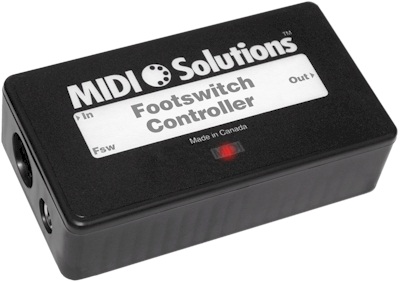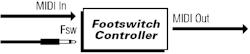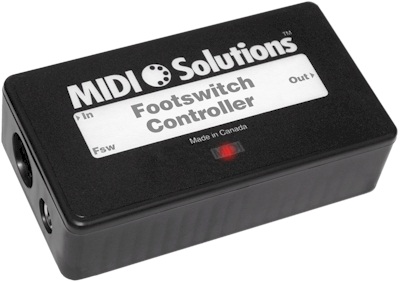
MIDI Solutions Footswitch Controller
The MIDI Solutions Footswitch
Controller provides a 1/4" phone jack input for connection to a footswitch
or contact closure which can be used to trigger MIDI events (for eight
footswitch inputs in a single rack space unit, see the
MIDI Solutions F8). Triggered MIDI events are merged with
incoming MIDI messages and sent to the MIDI output of the Footswitch Controller.
Triggered event types
are programmable and include:
-
Note
The Footswitch Controller can be programmed
to send out up to eight Note-On messages when the footswitch is depressed,
with the corresponding Note-Off messages sent when the footswitch is
released. The MIDI channel is programmable (a single MIDI channel or all 16
MIDI channels), and the Note number and velocity of each Note is
programmable.
Rather than sending the Note-Off messages on release of the footswitch as
described above, the Footswitch Controller can be programmed to send the Note-Off messages
after a programmable duration time, regardless of when the footswitch is
released. Or, the Note-Off messages can be sent out when the footswitch is
released after a minimum duration, or held until a maximum duration has
expired, or not sent out at all. Duration times are programmable from 8 -
1016 ms in 8 ms increments, and from 1 - 127 s in 1 s increments.
The Footswitch Controller can also alternate between sending the Note-On and Note-Off messages
each time the footswitch is depressed by programming the Toggle parameter to ON.
-
Control Change
The Footswitch Controller can be
programmed to send out up to eight Control Change messages when the
footswitch is depressed, with a zero value of the Control Change messages
sent when the footswitch is released. The MIDI channel is programmable (a
single MIDI channel or all 16 MIDI channels), and the Control Change number
and value of each Control Change message is programmable.
Rather than sending the zero value on release of the footswitch as
described above, the Footswitch Controller can be programmed to send the zero value after a
programmable duration time, regardless of when the footswitch is released.
Or, the zero value can be sent out when the footswitch is released after a
minimum duration, or held until a maximum duration has expired, or not sent
out at all. Duration times are programmable from 8 - 1016 ms in 8 ms
increments, and from 1 - 127 s in 1 s increments.
The Footswitch Controller can also alternate between sending the programmed value and the zero
value each time the footswitch is depressed by programming the Toggle
parameter to ON.
-
Pitch Bend
The Footswitch Controller can be
programmed to send out a Pitch Bend message of programmable value and MIDI
channel (a single MIDI channel or all 16 MIDI channels) when the footswitch
is depressed, with a zero pitch bend message or nothing sent when the
footswitch is released.
The Footswitch Controller can also alternate between sending the programmed value and the zero
pitch bend value each time the footswitch is depressed by programming the
Toggle parameter to ON.
-
Program Change
The Footswitch Controller can be
programmed to send out a Program Change message of programmable Program
Change number and MIDI channel (a single MIDI channel or all 16 MIDI
channels) when the footswitch is depressed. Nothing is sent on release of
the footswitch.
-
Start/Stop
The Footswitch Controller can be
programmed to send out a MIDI Start message when the footswitch is
depressed, with a MIDI Stop message sent when the footswitch is released.
The Footswitch Controller can also alternate between sending the Start and Stop messages each
time the footswitch is depressed by programming the Toggle parameter to ON.
Read the Footswitch Controller Application
Examples for more information on using the Footswitch Controller as an external Start and
Stop control.
-
System Exclusive
The Footswitch Controller can be
programmed to send out a System Exclusive message when the footswitch is
depressed, and/or another System Exclusive message when the footswitch is
released. The maximum length of each System Exclusive message is 20 bytes.
The Footswitch Controller can also alternate between sending the two System Exclusive messages
with each tap of the footswitch by programming the Toggle parameter to ON.
Other functions include:
-
Program Change INC/DEC
The Footswitch Controller can be
programmed to operate as a Program Change INC control, on a selected MIDI
channel or all 16 MIDI channels. A tap of the footswitch causes the Footswitch Controller to
increment its current Program number on the selected MIDI channel and send
out the new Program value (nothing is sent on release of the footswitch).
The Program number continues to increment with each tap of the footswitch
until it reaches 127, after which it wraps around to 0. If a Program Change
is received by the Footswitch Controller at any time on the same MIDI channel, it will update
its current Program number to that value. This is useful when overriding
the Footswitch Controller and jumping to other Programs since the new value is recognized
by the Footswitch Controller, and the next tap of the footswitch causes it to increment from
this new position.
A Program Change INC/DEC function can also be created by programming a
second Footswitch Controller (or using a Dual
Footswitch Controller) as a Program Change DEC device and connecting
its MIDI Out to the MIDI In of an INC device. When the footswitch of the
DEC device is depressed, a special System Exclusive message is sent to the
INC device, causing it to decrement its internal Program number and send
out the new value.
-
Rechannelize
The Footswitch Controller can be
programmed to operate as a MIDI Rechannelizer, on a selected incoming
MIDI channel or all 16 incoming MIDI channels. In this mode depressing
the footswitch allows any number of notes to be entered corresponding to
the MIDI channel to rechannelize to. For example, to rechannelize to MIDI
channel 5, depress the footswitch, press any five notes (the notes don't
need to be played sequentially, they can be played at the same time to
allow them to be entered as quickly as possible), and then release the
footswitch. After releasing the footswitch, all incoming MIDI messages on
the selected incoming MIDI channel are rechannelized to the MIDI channel
that has just been entered. The power-up state is for all channels to pass
through unchanged.
An All-Notes-Off message on the current MIDI channel is sent out on
depression of the footswitch to turn off any notes that may still be
playing before switching to the new channel. Any notes played on the
current MIDI channel while the footswitch is depressed are not echoed to
the Footswitch Controller's MIDI Out, allowing the new channel information to be entered
without being heard. Also, once a channel has been entered it is possible
to toggle between the original and new MIDI channel without having to
reenter the channel each time.
A preset MIDI channel to rechannelize to if no notes are entered can also
be specified, allowing a desired MIDI channel to be called up quickly
without entering it by playing notes.
-
Transpose
The Footswitch Controller can be
programmed to operate as a note Transposer. In this mode depressing the footswitch allows a note to be entered corresponding to the
transpose interval. For example, to transpose up by a major third depress
the footswitch, press the E above middle C, and then release the
footswitch. After releasing the footswitch, all incoming MIDI Notes are
transposed by the selected interval. The Transpose function can be applied
to notes on a selected MIDI channel, or all 16 MIDI channels. The power-up
state is for incoming notes to pass through untransposed.
An All-Notes-Off message on the selected MIDI channel is sent out on
depression of the footswitch to turn off any notes that may still be
playing before switching to the new key. Any notes played on the selected
MIDI channel while the footswitch is depressed are not echoed to the MIDI
Out, allowing the new transpose interval to be entered without being heard.
Also, once an interval has been entered it is possible to toggle between
the original and new interval without having to reenter the interval each
time.
-
Tap Tempo
The Footswitch Controller can be
programmed to operate in Tap Tempo mode. When programmed for this function, the Footswitch Controller
continuously sends out MIDI Timing Clock messages at a tempo corresponding
to the most recent taps of the footswitch. For example, to send out MIDI
clock messages at a tempo of 120 bpm, tap the footswitch at 1/2 second
intervals. The Footswitch Controller continues to send out MIDI timing clock messages at the
current tempo until a new tempo is entered by retapping the footswitch.
-
Note-On Filter
The Footswitch Controller can be
programmed to operate as a Note-On Filter control. In this mode depression of the footswitch causes the Footswitch Controller to filter incoming Note-On
messages. An All-Notes-Off message is sent on depression of the footswitch
to turn off any notes that may still be playing.
The Note-On Filter function can be applied to messages on a selected MIDI
channel or all 16 MIDI channels.
The Footswitch Controller can also alternate between filtering/not filtering the Note-On
messages with each tap of the footswitch by programming the Toggle
parameter of the footswitch to ON. Or the Footswitch Controller can be programmed to filter
Note-On messages only when the footswitch is released by programming the
Polarity parameter of the footswitch opposite to its normal operation.
MIDI Echo and
Footswitch Toggle parameters are selectable on/off.
The Footswitch Controller includes a MIDI Echo parameter which
can be programmed to ON or OFF. When MIDI Echo is ON, all MIDI messages
appearing at the MIDI In of the Footswitch Controller are echoed to its MIDI Out. When MIDI
Echo is OFF, messages appearing at the MIDI In of the Footswitch Controller are filtered, and
not echoed to its MIDI Out.
The Footswitch Controller includes a Toggle
parameter which can be programmed to ON or OFF. When Toggle is OFF, the
footswitch performs its release and depress operations normally. When
Toggle is ON, the footswitch alternates between the release and depress
operations with each tap of the footswitch.
The
Polarity
of the footswitch can be determined automatically on power-up, or programmed
to normally-open or normally-closed. It's also possible for the Footswitch Controller to send
out the state of its footswitch immediately on power-up rather than
waiting for it to be depressed.
The Polarity of the
footswitch can be programmed to Automatic, Normally-open, or Normally-closed. In
Automatic mode, the Footswitch Controller automatically determines the polarity of the
footswitch on power-up. In Normally-open or Normally-closed modes, the Footswitch Controller
forces the polarity of the footswitch to operate in the selected mode,
regardless of its power-up position.
The Footswitch Controller is programmed by
sending it MIDI System Exclusive messages (read the
Programming FAQs
for more details). This is easily done with the MIDI Solutions Programming Tools
software. Once programmed, its settings are retained even after power is
removed. The Footswitch Controller can be reprogrammed with new settings as
often as needed.
The Footswitch Controller is MIDI-powered, and
requires no batteries or power supply to operate with most MIDI products (for more information read
the Power FAQs). A MIDI indicator LED lights up when the
product is powered and flashes when MIDI data passes through it.
Weight: 115 g (4.1 oz.)
Dimensions: 112 x 62 x 31 mm (4.4" x 2.4" x 1.2")
MIDI Solutions Footswitch Controller Block Diagram:
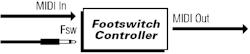
Learn more about the MIDI Solutions Footswitch Controller
Products |
FAQs |
Support |
About |
Order

Copyright © 2025 MIDI Solutions Inc.