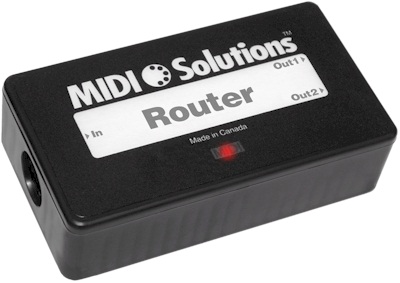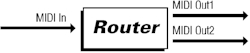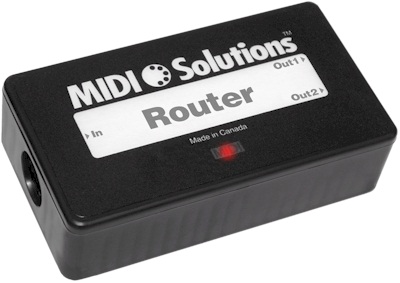
MIDI Solutions Router
The MIDI Solutions Router is a 1-in 2-out MIDI
data router/filter. Selected MIDI messages can be routed to either, both, or neither
of the Router's two MIDI outputs.
The Router can
route/filter selected ranges of most MIDI data types (see examples).
Note: Route the range of Notes above
middle C to Out1 of the Router.
Aftertouch: Limit Aftertouch by filtering the range of values over
100.
Control Change: Filter all Control Change messages within the ranges
0 - 63 and 65 - 127, allowing only Control Change 64 to pass.
Program Change: Route the range of Program Change values from 0 - 64
to Out1 of the Router.
Channel Pressure: Filter the entire range of Channel Pressure
messages to remove them.
Pitch Bend: Filter the range from 0 - 64 to eliminate all downward
pitch bends.
Channel Messages: This data type includes all of the above data
types in a single setting. For example, filter all incoming MIDI channel
messages on MIDI channel 1, or rechannelize all incoming MIDI messages on
MIDI channel 1 to MIDI channel 2.
System Messages: This data type includes System Exclusive, Song
Position Pointer, Song Select, MIDI Time Code, Timing Clock, Start, Stop,
and Continue messages (System messages don't have a MIDI channel associated
with them).
Keyboard: This special data type allows Notes to be split into
separate ranges, with all other channel messages sent to both ranges. For
example, rechannelize Notes above middle C on MIDI channel 1 to MIDI
channel 2, with all other messages such as sustain, modulation, etc. sent
to both channels.
The selected range of values of the above data types can be as small as
one, or as large as the full range from 0 - 127. The selection can be
applied to a selected MIDI channel or all MIDI channels.
Messages can also be rechannelized to any other MIDI channel. (for
on-the-fly rechannelizing, see the MIDI Solutions
Footswitch Controller).
The Router will accept a total of 10 settings. Settings are stored in a priority format.
The Router's settings are stored in a
priority format, so if an incoming MIDI message matches more than one
setting the higher priority setting
takes precedence. For example if a high priority setting instructs the Router
to filter MIDI channel 5, and a lower priority setting instructs the Router to
filter all MIDI channels, incoming MIDI messages on channel 5 will be allowed to pass through the
Router while all other channels will be filtered. In this way it is
possible to set up the Router to route or filter virtually any combination
of MIDI channels and messages.
It is also possible for the Router to ignore setting priorities and process
all settings, regardless of priority. This makes it possible for the Router
to route a single incoming message to multiple outgoing messages, or a single
incoming MIDI channel to
multiple outgoing MIDI channels. For example if one setting tells the Router to rechannelize MIDI channel 5 to MIDI channel 6, and another to rechannelize
channel 5 to channel 7, then incoming messages on channel 5 will be routed
to both channel 6 and channel 7.
When using the ignore priority option to rechannelize single channels to
multiple channels, be aware that extra MIDI data is being packed into the
same cable that was previously being used to carry only a single MIDI
channel. With three or four channels this isn't usually a problem, however
with more channels and with a large volume of MIDI data passing through the cable,
some of the data will need to be buffered and delayed to make room for
these extra messages, causing delays. This is not due to the Router but is
simply a limitation due to MIDI bandwifth.
The Router is programmed by
sending it MIDI System Exclusive messages (read the
Programming FAQs
for more details). This is easily done with the MIDI Solutions Programming Tools
software. Once programmed, its settings are retained even after power is removed. The
Router can be reprogrammed with new settings as often as needed.
The Router is MIDI-powered, and
requires no batteries or power supply to operate with most MIDI products (for more information read
the Power FAQs). A MIDI indicator LED lights up when the product is
powered and flashes when MIDI data passes through it.
Weight: 115 g (4.1 oz.)
Dimensions: 112 x 62 x 31 mm (4.4" x 2.4" x 1.2")
MIDI Solutions Router Block Diagram:
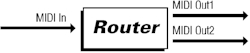
Learn more about the MIDI Solutions Router
Products |
FAQs |
Support |
About |
Order

Copyright © 2025 MIDI Solutions Inc.